TRICK AUGUST 2015
Hi
company apne app ki popularity and more traffic ke liye users ko free recharge ,
free shoping , free driving etc... provide krati he
DAINIK BHASKER app ko download krke Rs 50 kese milte he...janiye
aapke pass 3 chije honi jruri he
1. DAINIK BHASKER APP
2. MOBIKWIK APP
3. CREDIT CARD , DEBIT CARD (ATM)
follow these steps............
STEP 1 . go to google play store and download DAINIK BHASKAR app .
aap apne frnd se v ye app le skte he .. or aapko download nhi krna pdega.
open dainik bhaskar app... go to sign up
enter your email and verify your account ....
STEP 2 . left side ke top me 3 blue line wale bar pr click kre ...
setting me jaye
now click on REDEEM MOBIKWIK COUPON
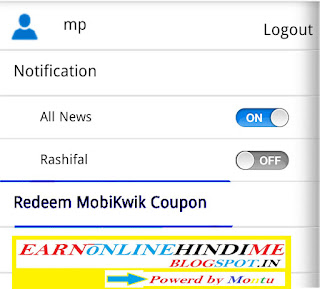
STEP 3. click i agree terms and conditions ..and click OK
STEP 4. CLICK copy to clipboard and now exit app.
STEP 5 . now open your mobikiwik app ...sign up kre
fir log in kre
NOTE :- YE scheme only new users ke liye he
STEP 6. ADD MONEY pe click kre and enter amount me 50 likhkr
Add Now pe click kre
SELECT PAYMENT OPTION ME Debit Card pe select kre
STEP 7 . Enter your card no. , Expiry date , CVV No
click on I have a promo code ..
PROMO CODE paste kre ..jo hmne dainik bhasker app se copy kiya tha
now click on PAY SECURELY
bank khate se jude no. pr ek code aayega jise dalkr verify kre ...
ya fir aap apne ATM PIN no. se verify kr skte he...
ab aapke MOBIKWIK ACCOUNT ME 100 Rs aa jayenge ...50 aapke
bank account se and 50 free ....
ab aap apne MOBIKWIK account se kisi v no pe recharge kr skte he
BIDVERTISER KYA he and aap apne website ya blog ki help se kese kmaye janiye

















